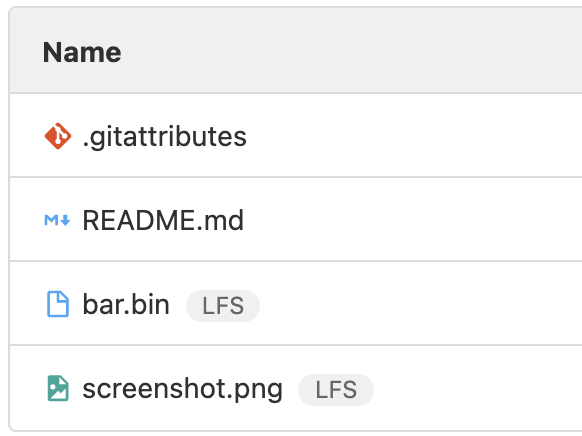git
Using GitLFS for the first time
Testing Git Large File Support (LFS) behavior in Gitlab.
One time
I created a quick repo to experiment with.
We use hosted Gitlab at work so GitLFS is available by default.
1
2
3
| brew install git-lfs
git clone git@gitlab.com:woolpert/experimental/dylan.thomas/lfs-noodling.git
git lfs install
|
For big files
Made a screenshot and a random binary of 5MB in size.
Then told git which files I want to track and manage using LFS.
1
2
3
4
5
| $ git lfs track "*.bin" "screenshot.png"
$ cat .gitattributes
*.bin filter=lfs diff=lfs merge=lfs -text
screenshot.png filter=lfs diff=lfs merge=lfs -text
$ git add .
|
Then commit-ing and push-ing does the right thing:
1
2
3
4
5
6
7
8
9
10
11
12
13
14
15
16
17
18
19
| $ git commit -m "adding some large files using GitLFS" lfs-noodling -> main +
[main 395982e] adding some large files using GitLFS
4 files changed, 28 insertions(+), 1 deletion(-)
create mode 100644 .gitattributes
create mode 100644 bar.bin
create mode 100644 screenshot.png
$ git push lfs-noodling -> main |•
Locking support detected on remote "origin". Consider enabling it with:
$ git config lfs.https://gitlab.com/woolpert/experimental/dylan.thomas/lfs-noodling.git/info/lfs.locksverify true
Uploading LFS objects: 100% (2/2), 5.5 MB | 1.8 MB/s, done.
Enumerating objects: 8, done.
Counting objects: 100% (8/8), done.
Delta compression using up to 8 threads
Compressing objects: 100% (6/6), done.
Writing objects: 100% (6/6), 942 bytes | 942.00 KiB/s, done.
Total 6 (delta 0), reused 0 (delta 0), pack-reused 0
To gitlab.com:woolpert/experimental/dylan.thomas/lfs-noodling.git
1553a4c..395982e main -> main
|
Looking at gitlab we see the LFS label on large files:
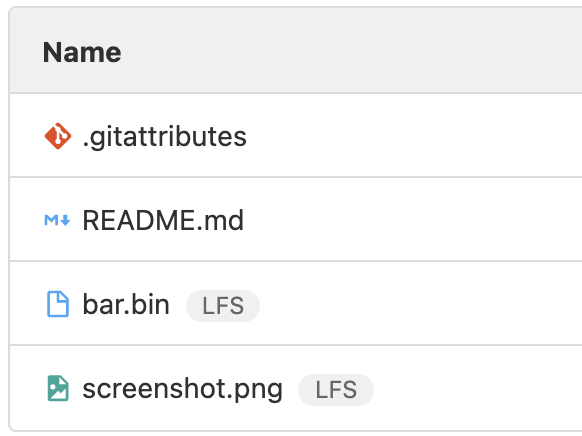
Visual indicator that GitLFS is doing the right thing
See Also